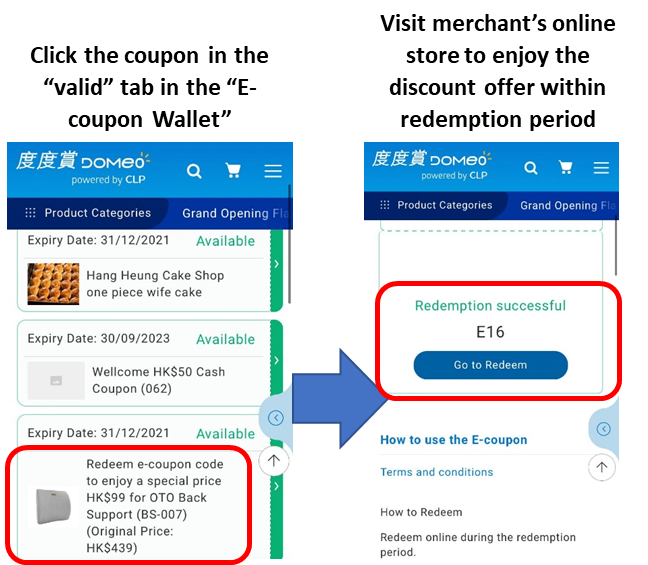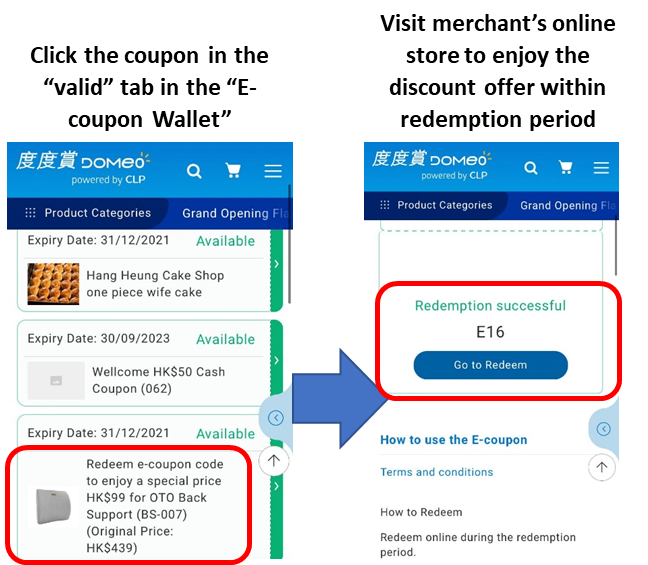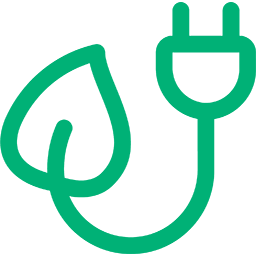Quick Start Guide


Guide to Link CLP Account
Now you can login to DOMEO directly from CLP Web / Mobile app, and redeem our latest offer without dual login. Link CLP account NOW!
Each DOMEO account can link up to 10 CLP online accounts, allowing you to enjoy with families and friends.


➊ Click "Check and Link NOW" in "My Account and Link to Partners" page after login to DOMEO


➋ Login to you CLP online account


➌ Confirm
For any enquiries, please click here to contact us, we will get back to you as soon as possible.
Current CLP Customer
Register as DOMEO member NOW with simple 3 steps to enjoy seamless shopping experience! If you have a DOMEO account already, click “Existing DOMEO Member” tab above to link CLP online account with DOMEO account.
Each DOMEO account can link up to 10 CLP online accounts, allowing you to enjoy with families and friends.


➊ Enter your name, personal email and password, then click "Register"


➋ Confirm your email


➌ Click "Check and Link NOW" and login to CLP online account to Link CLP account to DOMEO
For any enquiries, please click here to contact us, we will get back to you as soon as possible.
Non-CLP Customer
DOMEO is the flagship eCommerce platform of CLPe Commerce and a reward programme for Hong Kong citizens.


➊ Enter your name, personal email and password, then click "Register"


➋ Confirm your email
Payment and Points Conversion Guide
you can convert your Eco Points to Domeo points, details are as follow:


➊ Click "View and Edit Cart", and "Proceed to Checkout", then enter all delivery information, and click "Continue.


➋ Click "Convert Now" to complete the points Conversion, and "Place Order" to complete the order placement.
Domeo points: All Domeo Points converted in January and February 2023, will be expired at 23:59 on March 31, 2023. All points should be used before expiry date, any unused points will be expired and be forfeited.
After your CLP account is linked to your Domeo account, the Eco Points still remain in your CLP account. And you can convert your Eco Points to Domeo points during the checkout process. Click here if you want to check your Eco Points.。
Tutorial Videos
FAQ


Eco Rewards |
Domeo |
|
Eco Rewards account is based on CLP electricity account. |
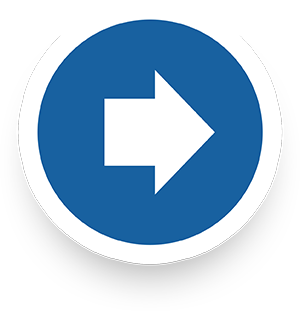 |
Domeo account is based on individual. |
|
Your Eco Points will remain in your existing CLP online account. |
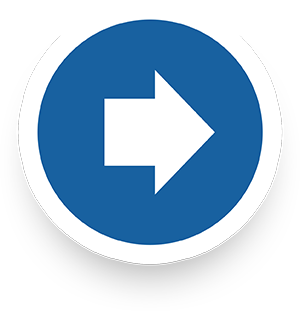 |
This is our redemption flow: first pick your rewards, then login your CLP online account to convert Eco Point to Domeo point at checkout stage to complete the redemption. So don't worry when you see your Domeo point balance is "0". |
You can continue to earn Eco Points via different energy saving activities, please find Eco Points Strategy here. |
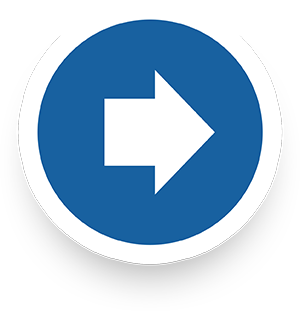 |
You can convert Eco points from different CLP account in each transaction, so you have more flexibility to manage different CLP account within one Domeo account!# We will introduce more ways to earn Domeo points, please stay tuned. |
Here Comes Domeo!
A brand new Lifestyle Shopping and Rewards Platform - Domeo, has replaced Smart Shopping platform. We encourage our customers to continue saving electricity and earn Eco points. In addition, we provide more variety of Home products and Rewards redemption, you will find more places to enjoy your privileges! CLP customer would be the first to enjoy Domeo following below simple flow:
1. Go to Domeo platform and register as a member


2. Convert Eco Points to Domeo Points, so that you can purchase energy saving appliances and home services at discounted price or redeem various food and beverage offers!


Read before redemption:
- Each redemption must use ONE CLP account to convert Eco Points to
Domeo points. If any violation, CLP eCommerce reserved the right of cancelling the order, and you will not receive any notification of the cancellation.
- Once confirmed the point conversion, Eco Points will be deducted in your CLP account, which cannot be change nor retrieve the process.
- Customer is required to spend your points converted from Eco Points each day before 12:00pm. If any Domeo point left in your account by next day, it will credit back to your Eco-Rewards account within 3 working days.
3. Use CLP APP or CLP Web service to Login Domeo
How to Use Domeo E-Coupon
1. Go to "E-coupon Wallet"
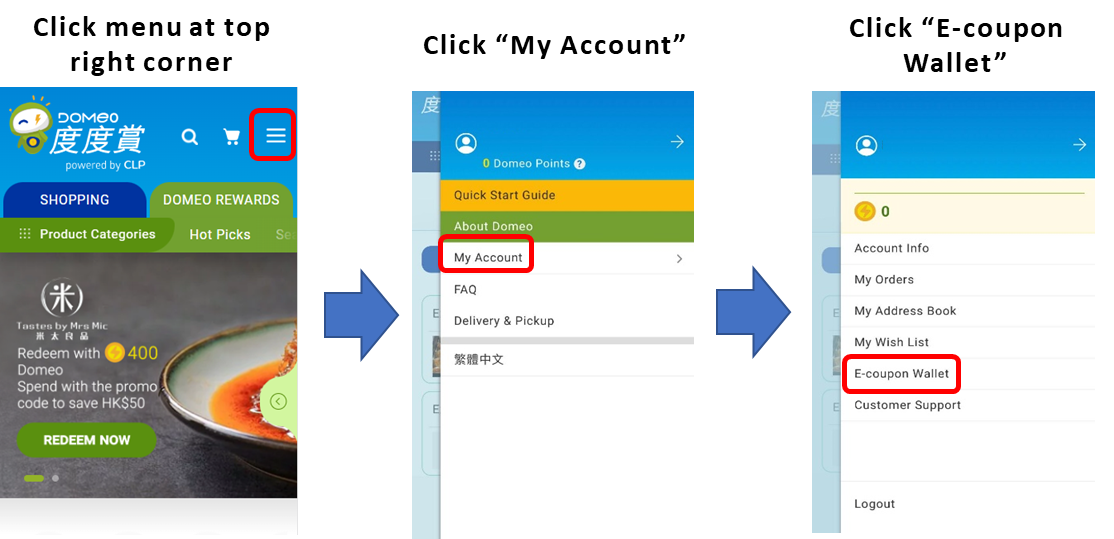
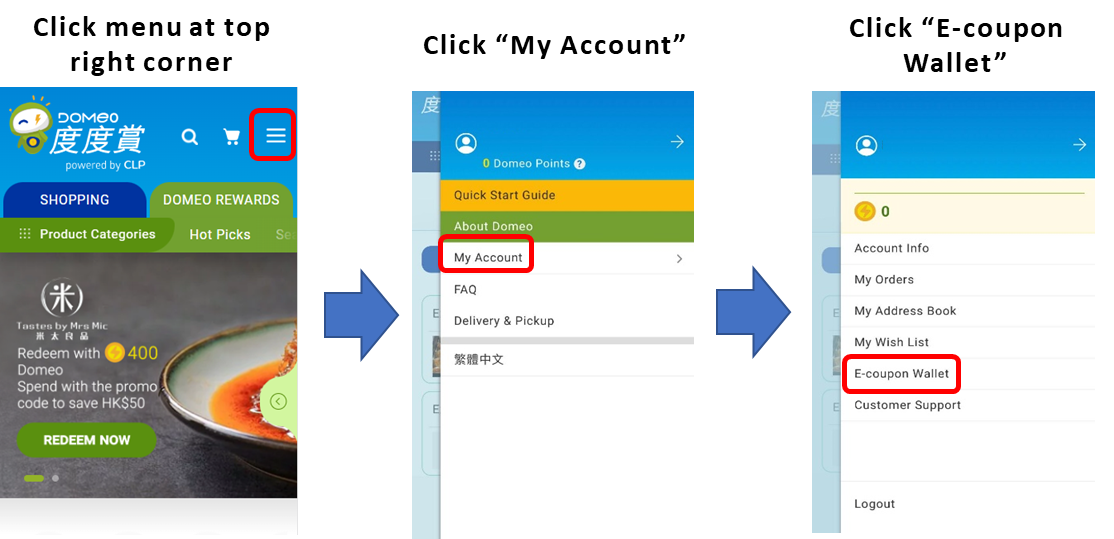
2.1 View Physical Store E-coupon (QR Code)
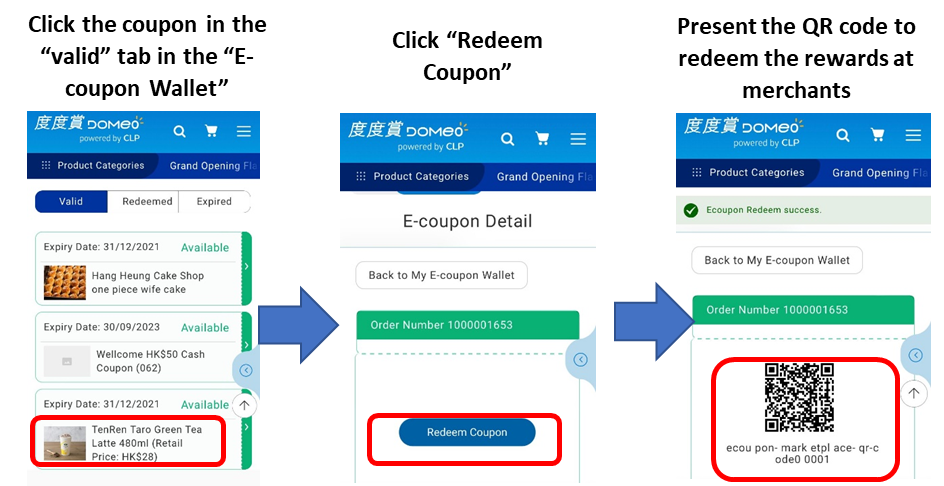
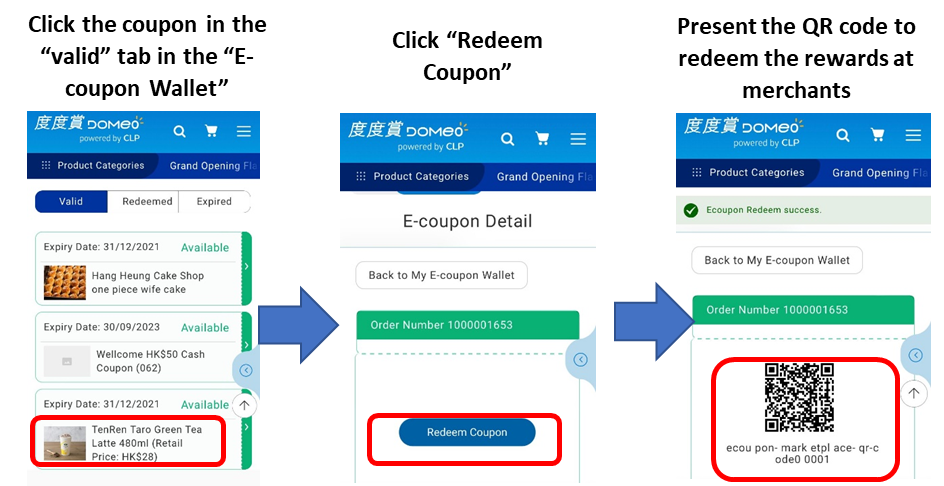
2.2 View Physical Store E-coupon (Input Password)
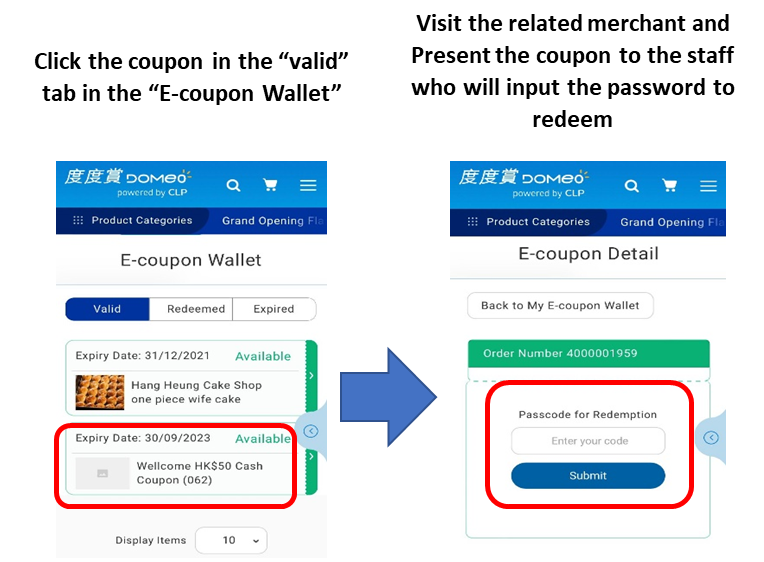
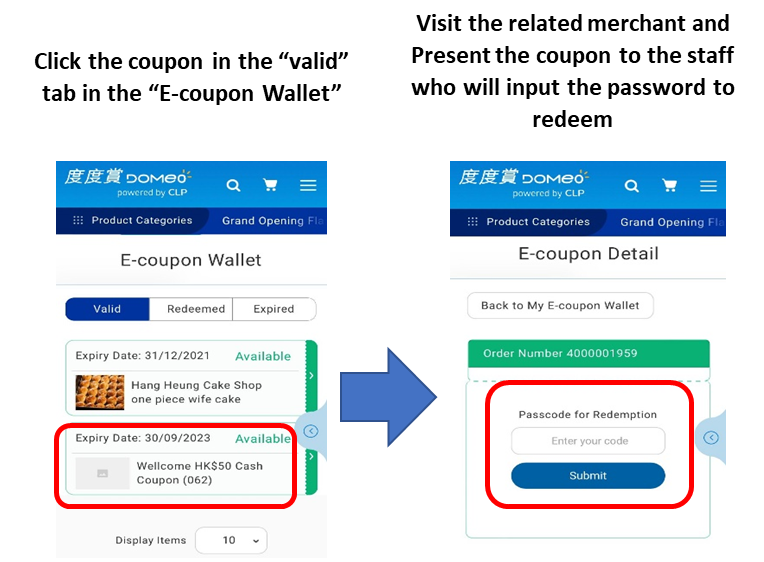
2.3 View Online Store E-coupon